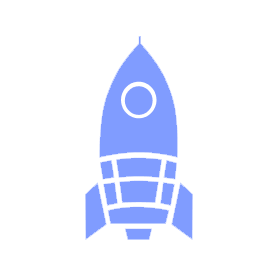# 🚀 Onboarding for Everyone
Welcome to UBC Launch Pad! This page takes you through some important items you need to get started 💪
# Checklist
TIP
If you don't have access to anything, or if you can't complete any of these steps for whatever reason, or if you have any questions, drop a message in #ask-leads!
# Slack Access
Make sure you are part of the UBC Launch Pad Slack workspace.
- Make sure you install the Slack app on your phone and laptop so you don't miss anything!
- Read our Slack guide, which will tell you how to make the most of Slack, how to find and meet people, and any noteworthy channels you should join off the bat!
# Rocket Setup
Rocket is our Slack bot and team management tool - make sure you help Rocket get to know you! In any Slack channel, write the following:
/rocket user add
Then, you can give it some information about you:
/rocket user edit --github <username>
Learn more about Rocket in our Slack guide's Rocket section.
# GitHub Access
Make sure you are part of the UBC Launch Pad GitHub organization. Rocket should do this for you.
- You should be able to access our private repositories, such as
ubclaunchpad/ideas- If you can't see the Ideas repository, check that you are in the GitHub team
@ubclaunchpad/all- if not,make sure you've set up your profile on Rocket!
- If you can't see the Ideas repository, check that you are in the GitHub team
- Read our Intro to GitHub guide, which will help you get started on leveraging GitHub and setting up notifications.
- Make sure you read the section on notifications for Slack - GitHub will be the primary way to manage tasks and have structured discussions, so you don't want to miss any updates!
# Drive Access
Make sure you have access to our Projects Folder on Google Drive - this is where your team's loose documents will live!
# Further Actions
If you've got everything set up, congratulations - you are pretty much good to go! Make sure you take some time to get to know this website - it should contain everything you need to know to kickstart your time with Launch Pad, and if anything is missing please let us know!
For some of you, there are additional things you should be aware of: