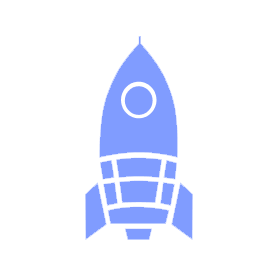# Web Groundwork
# Stacks
This section provides some recommended combinations of technology you can leverage. Feel free to use this guidance to build your own stack by adjusting them as needed (for example, by replacing certain elements or combining different stacks).
TIP
Have some technologies you enjoy using? See our Contribution Guide to add it here!
# MERN Stack
| Pros | Cons |
|---|---|
| The frontend and backend share similar languages and libraries. | React has a steeper learning curve than other front-end libraries/frameworks. |
| An abundance of external libraries and tooling available for these frameworks allows us to focus on application-specific logic instead of boilerplate code. | The abundance of tooling available can be initially overwhelming. |
Frontend: React.js
- Frameworks and libraries
- Component UI libraries:
AntDesign,MaterialUI,SemanticUI React Router: allows us to build single-page applications with navigation
- Component UI libraries:
- Tooling
- For getting started,
create-react-appproduces React boilerplate setup with no configuration needed - For debugging purposes,
React Developer Toolsis a Chrome extension that allows developers to inspect the component hierarchy - For managing application state,
Reduxis a popular choice - For build tools,
Babeltranscompiles modern JavaScript and JSX into older versions for compatibility
- For getting started,
- Considerations
- Pro: React's popularity in the community means that there is no shortage of learning resources
- Con: React is less opinionated than other front-end frameworks like Vue or Angular and can become difficult to structurally maintain in the long run. React also uses a lot of "magic" and beginners diving deep into it without learning JavaScript fundamentals beforehand often find themselves struggling later
- References
Backend: Node.js
- Frameworks and libraries
Express.js: a minimal web application framework used for building REST APIsSocket.io: allows us to manage real-time event-based communication using web sockets
- Tooling
- For productivity,
nodemonautomatically restarts the application upon changes detected
- For productivity,
- Considerations
- Pro: Node.js applications scale up well and are known for being performant. Like React, it is also backed by a large community and hence, learning resources are always available
- Con: Being a single-threaded environment, Node.js is not suitable for CPU-intensive applications (e.g. audio/video processing)
- References
Datastore: MongoDB
- Frameworks and libraries
Mongoose: a popular library for using MongoDB from Node.js applications
- Tooling
- For visualizing and manipulating data quickly,
Studio 3Tcan be installed on Mac, Linux, or Windows
- For visualizing and manipulating data quickly,
- Considerations
- Pro:
- Being a NoSQL database, MongoDB is good for non-structured or schemaless data. The usage of JSON-like documents makes it pair well with Node.js
- A
Docker Imagefor MongoDB is available. If you have Docker installed, you can spin up a MongoDB container very easily without installing mongo locally - A cloud-hosted MongoDB service,
MongoDB Atlasis available on AWS, Azure and Google Cloud. With this service, you can deploy, operate, and scale a MongoDB database in just a few clicks
- Con: MongoDB Atlas Free Tier only allows 10GB in/out of a cluster per week - see Atlas M0 (Free Tier), M2, and M5 Limitations
- Pro:
- References
Other Tooling:
- For managing dependencies,
npmis the default for Node.js
Examples:
ubclaunchpad/food-doodsis an example of a microservice architecture where the recipe and user services use Node.js, Express.js and MongoDB Atlas with Mongoose
# Sync Stack
| Pros | Cons |
|---|---|
| Shared language means easier onboarding for inexperienced members. Unopinionated technologies allow for customizability - especially consider this stack if you have a niche use case. | React is not the easiest frontend framework to learn |
| Going "accountless" means much less overhead and initial set up, and skips the need to handle user accounts and credentials. | Complex data structures and data relationships may not fit well with a simple key value store. "Accountless" means it can be difficult to “attach” information to a specific user. |
Frontend: React.js (TypeScript)
- Frameworks and libraries
- Material UI: Material UI is React UI framework for easily building React components.
- Tooling
- create-react-app is a simple way to setup the frontend.
- Considerations
- Pro: React is currently (2020) the most popular frontend framework. This means that it has a lot of community support (eg. stack overflow), and large number of libraries/packages which can help with your project.
- Pro + Con: React is unopinionated - meaning the build and structure of your application is up to you. There are many ways to do everything in React, and each approach has its own advantages and disadvantages, so it's up to you to decide which is best for your project.
- TypeScript resources
Backend: Node.js (TypeScript)
- Frameworks and libraries
- Express is a popular Node.js server-side framework. It provides a set of features that makes backend developing easier. Like React, it is unopinioated and there are many ways to solve the same problem. Express app generator can quickly set up application boilerplate
- Logging:
Pinois a low-overhead structured Node.js logger.
- Tooling
Datastore: Redis
- Frameworks and libraries
Redisis a versatile "key-value" store (like a big hashmap) which can be used as a database and/or a cache
- Considerations
- Pro: Simple key-value storage, no schemas or column names required
- Pro: In-memory database means it has high read and write speed - great for real-time applications
- Con: In-memory database means data sets can't be larger than memory
Other Tooling: None
Examples:
# Rob's Stack
| Pros | Cons |
|---|---|
| Strongly typed, use of code generation reduces boilerplate. GraphQL has good tooling. | Golang does not have a steep learning curve, but can seem intimidating |
Frontend: Vue.js and Typescript
- Frameworks and libraries
- GraphQL: Vue Apollo
- Tooling
vue-cliis a great way to kickstart the frontend - just follow the guide
- Considerations
- Pro: Vue.js is a beginner-friendly template-based library with very nice tooling via
vue-cli, and TypeScript gives a good foundation for non-trivial projects - Con: TypeScript can have a steep learning curve, and Vue library choices might be more limited
- Pro: Vue.js is a beginner-friendly template-based library with very nice tooling via
- References
Backend: Golang
- Frameworks and libraries
- GraphQL:
gqlgenis a great schema-first server generator - it will write most of the Go server boilerplate for you. You can also easily add an API playground, which helps a lot during development! - Logging:
zapis a versatile logger that can output both console-style and machine-readable JSON formats
- GraphQL:
- Tooling
- The standard Go toolchain offers pretty much everything you'll need, from building to testing - see the
gocommand reference
- The standard Go toolchain offers pretty much everything you'll need, from building to testing - see the
- Considerations
- If you decide to not go with GraphQL,
chiis a lightweight Express-style library for building standard REST APIs.
- If you decide to not go with GraphQL,
- References
Datastore: DynamoDB
- Frameworks and libraries
dynamois a Mongo-style Go client for DynamoDB
- Tooling
- You can use the DynamoDB Docker container to run your application locally and build integration tests - see
ubclaunchpad/pinpoint's testing Docker Compose setup
- You can use the DynamoDB Docker container to run your application locally and build integration tests - see
- Considerations
- Pro: DynamoDB is basically free for most use cases! (no cost up to 25GB as of June 2020)
- Con: DynamoDB table design requires special care due to the way it works - see the DnyamoDB best practices guide
- References
Other Tooling: None
Examples:
ubclaunchpad/ubclaunchpad.comis a good example of a Vue.js frontend- The
bobheadxi/timelinesserver has an example GraphQL implementation usinggqlgen